Wassup everyone...
been busy with the job...hence not been able to post much stuff here...
here's a small python script i came up with...
We basically work with PSD's while creating textures....coz its easier to create the PSD network in thr UV Texture Editor....
But the final textures are usually either tga's or tiff's...
We follow a basic folder structure in which we keep all the PSD's in one folder and the corresponding TGA's in another folder...
So we need to repath all the textures once we are done with the texturing...
Mostly we use FileTextureManager for the repath purpose but FTM does not change the extension of the textures...
With this script I have provided an option to change the path as well as the extension of the textures...
The PSD folder contains 4 textures named -
•a.psd
•b.psd
•c.psd
•d.psd
and the TGA folder contains these 4 textures names -
•a.tga
•b.tga
•c.tga
•d.tga
All u need to do to repath them is select the FileTextureNode in the hypershade and run the script in the python tab of your script editor and just provide the path and the new extension in the fields..
Here's the script available on my google drive -
been busy with the job...hence not been able to post much stuff here...
here's a small python script i came up with...
We basically work with PSD's while creating textures....coz its easier to create the PSD network in thr UV Texture Editor....
But the final textures are usually either tga's or tiff's...
We follow a basic folder structure in which we keep all the PSD's in one folder and the corresponding TGA's in another folder...
So we need to repath all the textures once we are done with the texturing...
Mostly we use FileTextureManager for the repath purpose but FTM does not change the extension of the textures...
With this script I have provided an option to change the path as well as the extension of the textures...
Lets say my folder structure is like this -
The PSD folder contains 4 textures named -
•a.psd
•b.psd
•c.psd
•d.psd
and the TGA folder contains these 4 textures names -
•a.tga
•b.tga
•c.tga
•d.tga
All u need to do to repath them is select the FileTextureNode in the hypershade and run the script in the python tab of your script editor and just provide the path and the new extension in the fields..
Here's the script available on my google drive -


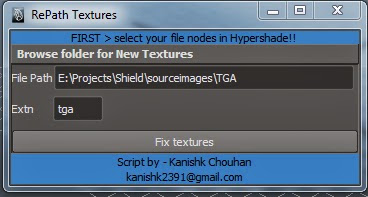
No comments:
Post a Comment