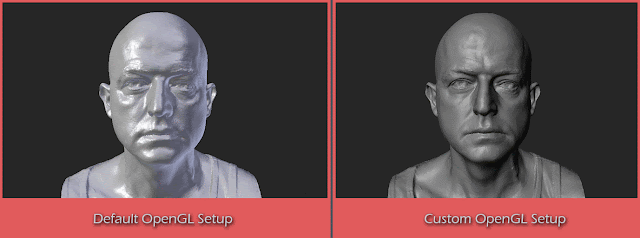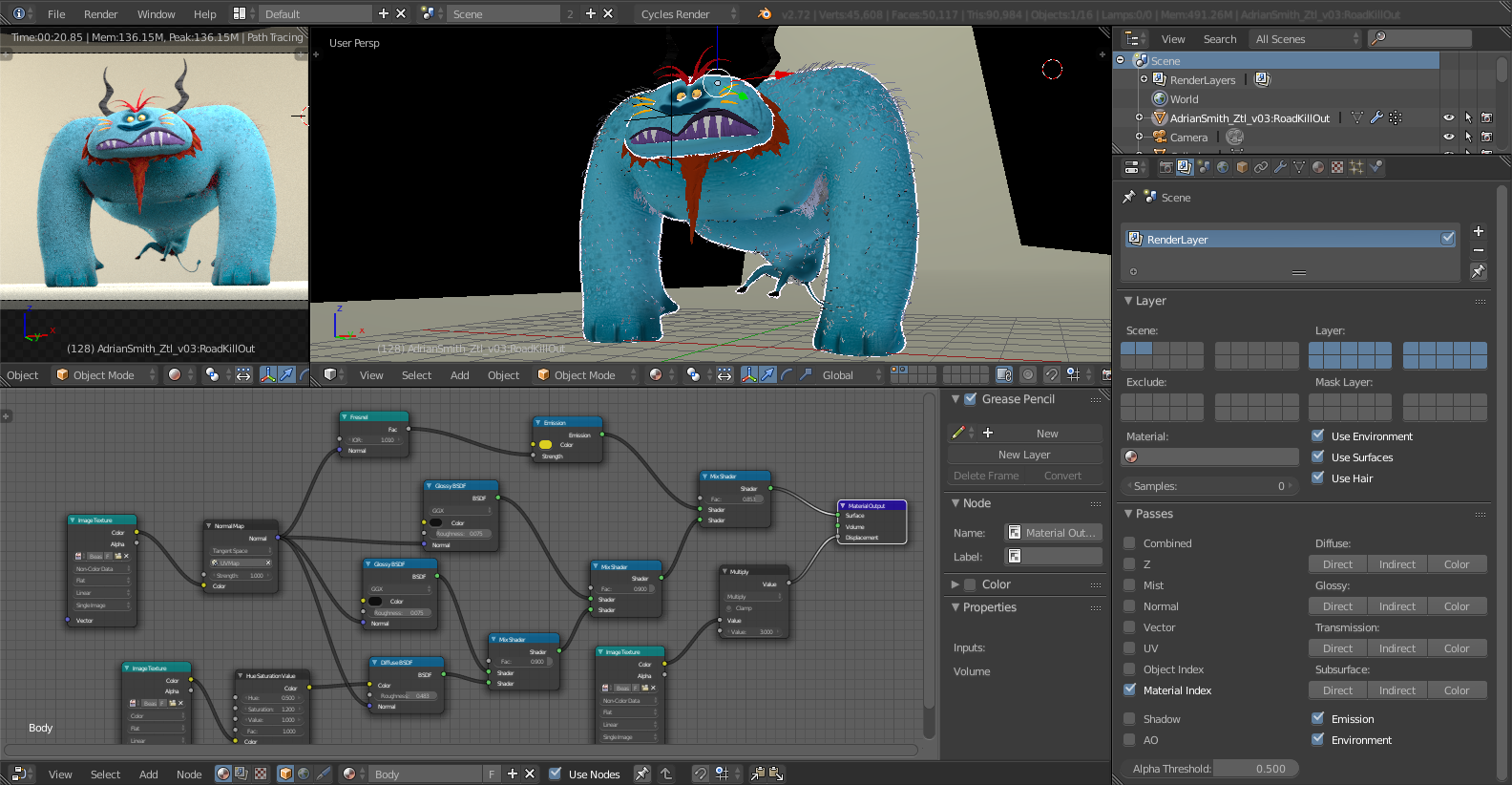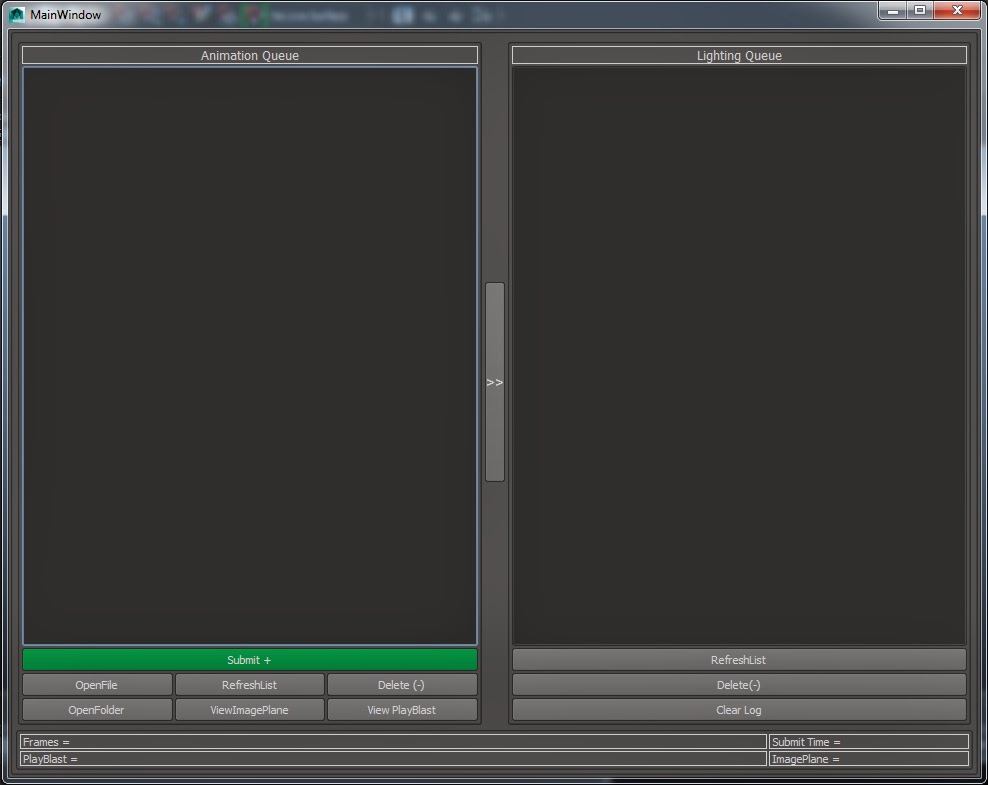I prefer a custom OpenGL lights setup that more or less mimics the Maya’s viewport default light setup. I thought it would be nice to share it with you guys.
Below, is a tiny python script I made to set these setting for you. Just go to the script editor and copy-paste the following code and it will do the work for you.
Below, is a tiny python script I made to set these setting for you. Just go to the script editor and copy-paste the following code and it will do the work for you.
This file contains hidden or bidirectional Unicode text that may be interpreted or compiled differently than what appears below. To review, open the file in an editor that reveals hidden Unicode characters.
Learn more about bidirectional Unicode characters
| #Set OpenGL lights to Maya like viewport | |
| import bpy | |
| l0 = bpy.context.user_preferences.system.solid_lights[0] | |
| l1 = bpy.context.user_preferences.system.solid_lights[1] | |
| l2 = bpy.context.user_preferences.system.solid_lights[2] | |
| l0.use = True | |
| l0.diffuse_color = (0.384, 0.384, 0.384) | |
| l0.specular_color = (0.2333, 0.2333, 0.2333) | |
| l0.direction = (-0.028169013559818268, 0.563380241394043, 0.8257173895835876) | |
| l1.use = True | |
| l1.diffuse_color = (00.119,0.119,0.119) | |
| l1.specular_color = (0.070,0.070,0.070) | |
| l1.direction = (-0.43661969900131226, -0.3661971688270569, 0.8217437267303467) | |
| l2.use = True | |
| l2.diffuse_color = (0.196,0.196,0.196) | |
| l2.specular_color = (0.107,0.107,0.107) | |
| l2.direction = (-0.2816901206970215, 0.11267605423927307, 0.9528665542602539) |