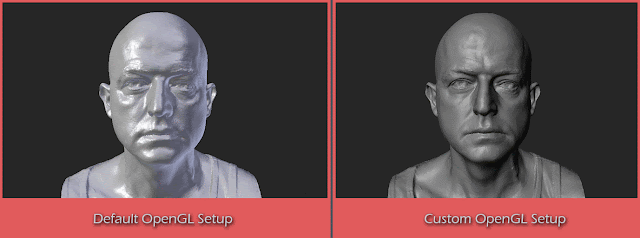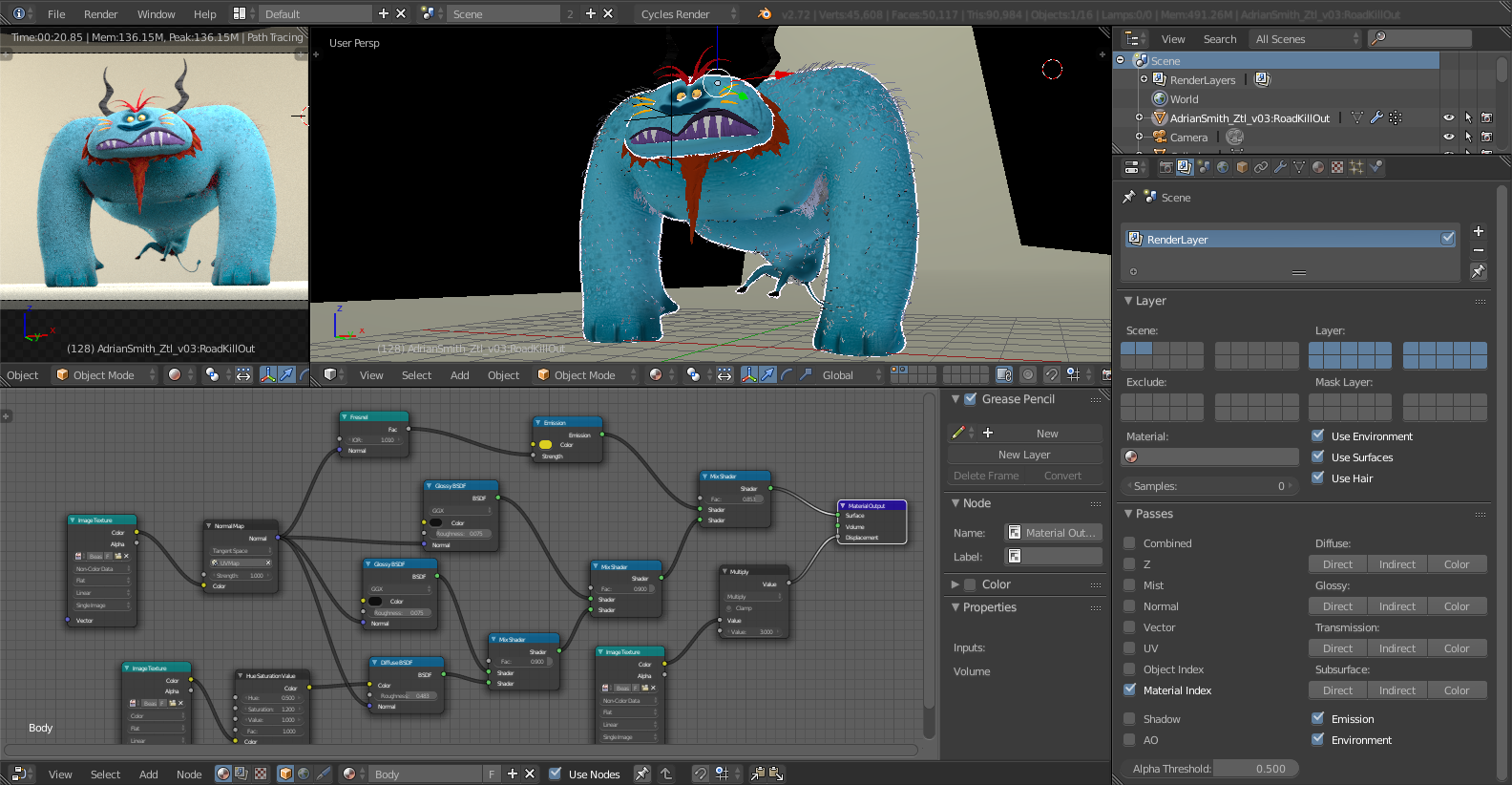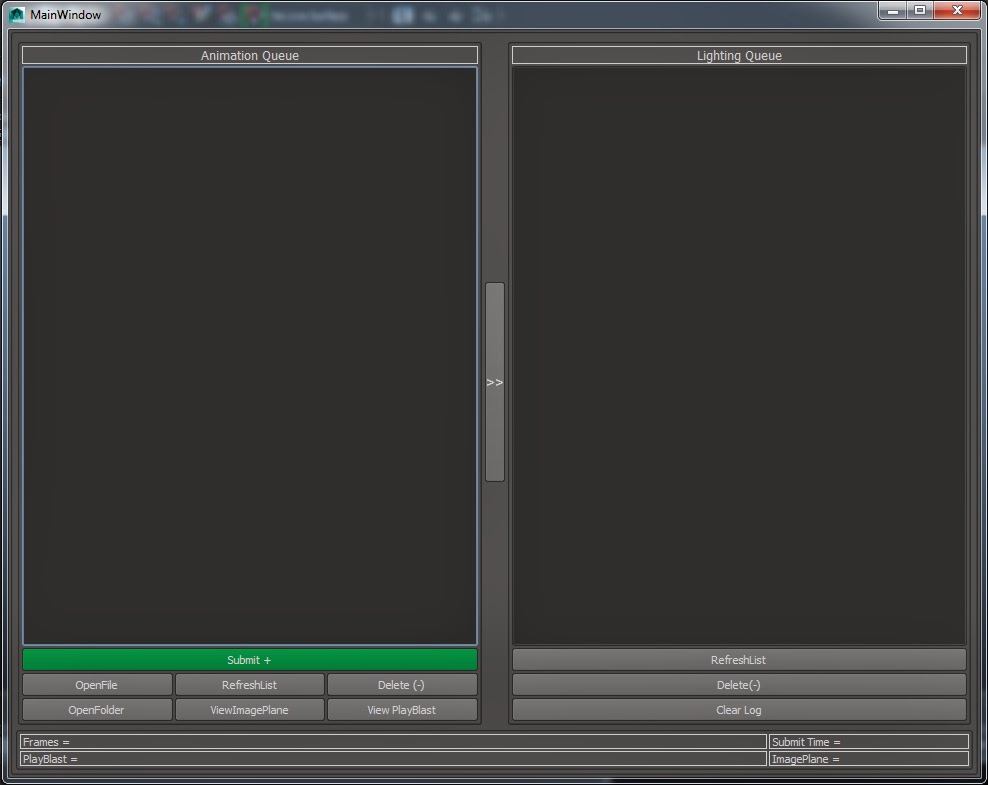So..been busy learning the Maya Python integration for the past 3-4 weeks...
Finally managed to make a small utility tool for maya..
Nothing fancy but it helped me learn a lot...
The tool basically serves the purpose of a
Render Queue...
helping the animators and the lighting artist sort out the shots in the production...
The animators can
submit the file to the queue with just one click of a button and it
automatically saves the playblast and the image in the
image plane to the location of the maya file...
It also saves the
frame length of the shot as well the
submission time.
The lighting artist can then check the queue for the pending files in the animation list...The artist can select the file from the list and
open the folder location..
.view the playblast or
view the image plane directly from the ui..
Soo basically u can have 10 or more animators animating the shots and queuing it up for the lighting artists simultaneously with this tool..
Just place the xml files on sever and repath them in the code...and it should be accessible on any pc across ur network...
All the data has been managed using
xml files hence it stays safe even when u close maya or shut down ur pc..
Here's a UI snapshot of the utility...
And a lil video describing the tool...
RenderQueue - Python from
Kanishk Chouhan on
Vimeo.
I learnt a lot of things while making the tool...
- Python Maya integration
- Qt designer
- Reading and writing xml files for data storage
- Functions,Classes ,Procedures etc in python
You can download and try this tool from my google drive
If u have any queries regarding this tool or any thing related to maya python...feel free to contact me -
kanishk2391@gmail.com